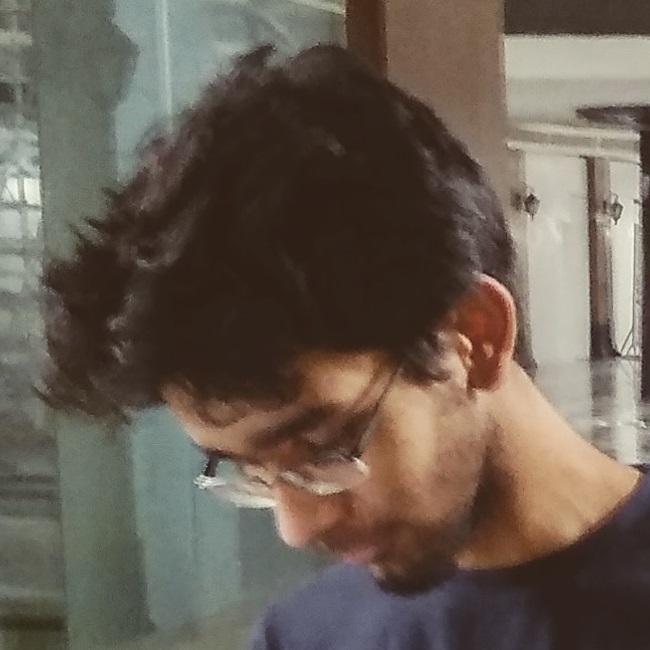
Note that this is made for IITB timetables, customised to the slots here.
timetable.txt in the same folder as the python code.)So, here’s how you should modify the .txt file:
The main lines of the .txt file follow the following format:
slot>>x>>x
(Do not change the >>s!)
Do not modify the slot. You can modify the next two xs. Typically, you’d want to make the first x the course code and the second x the location. (Hopefully, in-campus classes have started.)
This is up to you.
Note that you can put a space in course code and locations. For example, MA 105 and LA 101 are fine.
However, maintain the two > in between.
The thing to keep in mind is that when the code is compiled, each cell will have two lines: the top line will be the first x and the second line will be the second x.
The nice thing is that if you leave an x as it is, then the code will ignore it. That is, you don’t have to modify it. (In particular, if you don’t have anything in slot 6, you don’t have to make any changes.)
Now, you may observe that there’s slot 1 and also 1A, 1B, 1C.
If you have the same course (and location) in all the three sub-slots, you only need to fill information in slot 1 and leave the rest blank.
However, if you do fill 1A, then the information of 1A will be given priority over 1.
If you fill 1 and 1A but not the rest, then 1B and 1C will follow whatever you’ve filled for 1.
As an example, you can see this file.
(Since there’s no point of location this semester, I’ve used the second x for course name. I also haven’t exploited the sub-slots feature.)
If you do know LaTeX yourself, then you can add some input additional stuff using your knowledge. For example if you want to add three lines to slot 5A, you can do the following:
5A>>CS 101>>LA 101\\(9:30 - 10:55)
Since LaTeX reads \\ as a newline, you’d be done.
You can even get funkier and use math commands (within math mode, of course). Up to you. (Note to modify the file to import the relevant packages.)
If there are any errors or if you want to suggest something, you can either mail me or drop a message here.
Had to code slot 5 and 7 separately, this might lead to unproportionally long cells. If you have any (simple) fix, let me know.